I’ve written about technology such as insulin pumps for a while now, so I figured it was time for me to show you the pump I’m using in 2018.

Combo pump
It’s an Accu-Chek Combo pump, purchased through my health insurance earlier this year. So its 4-year warranty lasts until mid-2022. Some of the things that attracted me to this pump are:
- Light: under 100g including battery and insulin.
- Size: comfortable in my pocket. Not tiny, but smaller than some other pumps.
- Luer-lock connection giving me a huge selection of infusion sets to choose from. Accu-Chek sets as well as sets from Unomedical, Medtronic, and the Cleo.
- Strong national and international support organisation (Roche/Accu-Chek) who I was already familiar with via their BG meters.
- Rugged: IPX8
- Bluetooth connection supported by a DIY loop system!
- Battery life: 5+ weeks while looping, which is a lot different to the 5-11 days I got used to with the Medtronic-Paradigm-based loop I’ve used in the past.
The 315U reservoir and the hourly basal profile with 0.01U increments are convenient, although for me pumps with 150U and 0.05U/hr increments have worked well in the past so that wasn’t critical for me.
Not “hacked”!
I keep running into misconceptions about DIY looping with pumps. So please note:
The pump is not modified or “hacked” in any way!
There are some settings we modify in the Combo (such as increasing the limit for Temporary Basal Rate, disabling the alarm for TBR completion, and changing some of the menu timeouts to make the looping interface more efficient). But those changes are done with the official pump configuration software, and if you don’t have access to the software or cable yourself, your DE (diabetes educator) should be able to make the changes for you.
 I’m using the AndroidAPS DIY looping software to control this pump and provide me with a closed-loop pump system (it’s currently using Dexcom G5 as my CGM source, but I have choices there).
I’m using the AndroidAPS DIY looping software to control this pump and provide me with a closed-loop pump system (it’s currently using Dexcom G5 as my CGM source, but I have choices there).
Obviously Accu-Chek can’t provide any support for the AndroidAPS software, and normally assume you’re using the linked Performa Combo meter (which we leave in the cupboard as it’s replaced by AndroidAPS). But that’s the nature of DIY looping: you have to deal with the software side of things yourself (with the assistance of a huge online community providing tech support).
iPhone users of the Loop app should note though that the Combo doesn’t use Bluetooth LE and thus iPhones cannot communicate with them. At the moment to use a Combo pump with a loop requires the use of Android.
AndroidAPS phone
 I have AndroidAPS running on a fairly new phone: a Samsung Galaxy A5 (2017). This phone is reasonably compact, is rated IP68 for dust/waterproofness, and has a battery that runs for more than 30 hours before fading. This means I don’t need to worry about keeping the phone dry, and can easily cope with long travel days without battery problems. I’ve put on a cheap silicone case and glass screen protector to give it some “bounce” if it ever needs it.
I have AndroidAPS running on a fairly new phone: a Samsung Galaxy A5 (2017). This phone is reasonably compact, is rated IP68 for dust/waterproofness, and has a battery that runs for more than 30 hours before fading. This means I don’t need to worry about keeping the phone dry, and can easily cope with long travel days without battery problems. I’ve put on a cheap silicone case and glass screen protector to give it some “bounce” if it ever needs it.
Samsung currently provides Android 8.0 for this phone, but there’s a Bluetooth bug in that version of Android that stops us connecting to Combo pumps. This bug was introduced before 5.0 and only fixed in 8.1 so if Samsung eventually updates the officially-supported version to 8.1 or 9, I could use that. Instead I installed LineageOS 14.1, which is a community-supported version of Android 7.1 and has the Bluetooth bugfix. I have run LineageOS on several other devices: it’s proven very reliable for me. It’s also “pure” Android without any of the Samsung “fluff” getting in the way.
There are essentially just two apps I run on the phone: xDrip+ (which is the CGM fed by my Dexcom G5 transmitter) and AndroidAPS (which runs the closed-loop algorithm). I build the AndroidAPS software on my laptop and install to the phone.
The Galaxy is separate from my iPhone: it is an extra device to carry, but quite compact (slightly smaller than my iPhone). By keeping it separate from my phone with email/social media/etc I don’t have to worry about iOS upgrades or battery consumption interrupting my diabetes. And because there is no SIM in the Galaxy and it is always in Aeroplane Mode (with just Bluetooth and WiFi turned on) the battery lasts for ages. Incidentally, the Galaxy cost me <$300. I could have chosen a Galaxy S8 or S9, but those phones are both larger and cost a lot more. I do know other local folk using Samsung S9 or various Google Pixel phones as both their primary phone and their AndroidAPS controller.
The Galaxy controls a watch on my wrist: a Ticwatch E. This gives me almost complete control over AndroidAPS, and I can see all the status at a glance. The phone spends most of its time hiding in a pocket! The phone does show the current BG and loop status on the lock screen, and the fingerprint scanner makes it quick and easy for me to unlock if I need to access something I can’t from the watch.
I did try some other phones with Android 8.1 (including as an Oppo AX5 with ColorOS 5.1 and an Ulefone Armor X) but their battery optimisation is so aggressive that Bluetooth communications are unreliable and the CGM has trouble connecting to the Dexcom transmitter every 5 minutes. The Galaxy A5 has been very reliable in my testing.
Using AndroidAPS
The watch display remains off until I either press the side button or tap on the screen. Then it shows me at a glance the status of the system. And I can issue commands to AndroidAPS by navigating a simple menu.
If AndroidAPS or xDrip+ want to get my attention, the watch on my wrist buzzes and I can see what’s happening. Quite often I will transfer to the phone screen (especially for more complex things like checking on calibration status) but I can even bolus for meals directly from my watch.
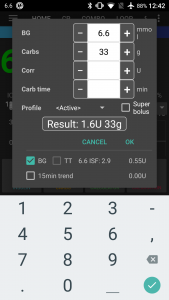 Lately I’ve been doing most meal/snack declarations from the phone though. Here you can see the calculator where I’ve entered that I’m about to eat 33g of carbs. The BG number has been automatically populated by the CGM.
Lately I’ve been doing most meal/snack declarations from the phone though. Here you can see the calculator where I’ve entered that I’m about to eat 33g of carbs. The BG number has been automatically populated by the CGM.
It’s going to record 33g of carbs, and apply a 1.6U bolus. That initial bolus will go a long way towards avoiding a post-meal spike, but the loop will keep monitoring and adjusting the system, so if I didn’t eat exactly 33g it would still cope.
AndroidAPS can also be used in Open Loop mode, where the system suggests changes to the basal rate and you can decide whether to enact them (either by hand using your own non-loopable pump, or with a pump like the Combo you can just tell the system to go ahead and do it). This is a great learning tool as you come to terms with what the loop will want to do, and in fact when you start using AndroidAPS it leads you through a set of learning Objectives to ensure you have everything set up right, and spending some days in Open Loop mode is an early step.
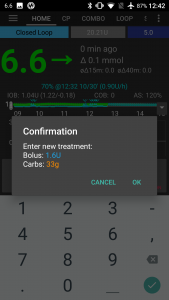 In my case I’m running in closed-loop mode, so when I say “OK” on the previous screen, the system asks me to check the results and can then go ahead and apply the bolus while I put the phone back in my pocket and get on with life.
In my case I’m running in closed-loop mode, so when I say “OK” on the previous screen, the system asks me to check the results and can then go ahead and apply the bolus while I put the phone back in my pocket and get on with life.
When it’s time to disconnect and have a shower, I simply select “Disconnect from pump for 30 min” (or 15 minutes, or 1 hour, etc) which sets a 0% TBR and pauses the loop for that long. After the shower I reconnect the pump, and if I forget to “Resume loop” it will automatically resume when the timer expires. I don’t have to select anything on the pump itself.
The main occasion when I do interact with the pump is when rewinding and refilling reservoirs, and filling the infusion set line. Once I connect the pump to the new infusion site, I do the final “fill cannula” operation from within AndroidAPS. It also keeps track for me of how old my CGM sensor, pump battery, insulin reservoir, and cannula are.
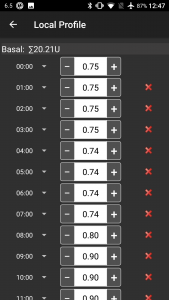 Even setting the basal profile is done from within the app. Once I’ve sorted all the numbers it will update the pump for me. At my last consultation with my endocrinologist, he commented how useful it was to be able to see and manage the basal rates, carb correction, etc from one screen.
Even setting the basal profile is done from within the app. Once I’ve sorted all the numbers it will update the pump for me. At my last consultation with my endocrinologist, he commented how useful it was to be able to see and manage the basal rates, carb correction, etc from one screen.
Quite slick
AndroidAPS now has the advanced loop functions (“SMBs”, UnAnnounced Meal support, and more) that I became used to with OpenAPS (it uses the OpenAPS algorithm). But it provides all this with a very slick GUI interface that makes it even easier to use. I’m quite happy at the moment.
Looping offline
 AndroidAPS and xDrip+ do not rely on a permanent internet connection. I do have them configured to link in to my Nightscout site (which collects the history and gives me useful analysis/reporting tools) but the setup works fine without it. When a WiFi connection is re-established, the Nightscout site is automatically populated with the history.
AndroidAPS and xDrip+ do not rely on a permanent internet connection. I do have them configured to link in to my Nightscout site (which collects the history and gives me useful analysis/reporting tools) but the setup works fine without it. When a WiFi connection is re-established, the Nightscout site is automatically populated with the history.
Battery life
The Combo pump runs off an AA battery. When using a low-self-discharge NiMH such as an Imedion or Eneloop I get almost 10 days from each charge. But if I use Energizer Lithium batteries I get 5-6 weeks each.
With my Vibe (not looping) I would get about 8 weeks from a lithium AA, but with a Medtronic Veo looping I would only get about 10 days from a lithium AAA. With the Combo getting 5+ weeks with looping, I’m happy.
The Galaxy A5 usually still has over 50% battery left at the end of each day.
The Ticwatch gets charged overnight, and is usually still running at the end of the day, with about 17-18 hours of life per charge. To achieve this I’ve disabled the GPS, WiFi, “always-on” screen, and tilt-to-wake.
Rugged
I wanted my system to be waterproof, without having to rely on additional waterproof covers. If I’m caught in a downpour, splashed with a bucket of water, in 100% humidity in a rainforest, fall off a boat or into a pool, I can’t afford for my gear to fail. Obviously it also needs to survive fine desert dust. See my earlier article about pump “waterproofness” and IP ratings.
I’m very happy with the system I’ve assembled: it achieves this without being too large and unwieldy. The Combo pump is rated as IPX8 (as long as the battery and reservoir caps are fresh). The Samsung phone is rated as IP68. The Dexcom G5 is also completely waterproof.
The Ticwatch is IP67. That is, unlike the other components I probably shouldn’t take it swimming or wear it in the shower. But it should survive a drenching. I do also remove the pump for showers or swimming, but I don’t have to worry about accidents involving water. Theoretically I could swim with the AndroidAPS phone and the Combo pump in pockets. Note that the Accu-Chek manual clearly states you shouldn’t do this, as there is still a risk of failure. And I don’t.
Of course the Bluetooth signals between these components wouldn’t work underwater (so my loop couldn’t be active during snorkeling for example) but they get running again soon after I get out. While they can’t communicate the pump keeps doing what it was last told to (usually for only 15 minutes before it goes back to its default operation), the G5 keeps sampling my glucose levels (and backfills up to 3 hours on the next connection to xDrip+). And AndroidAPS catches up quickly.
Radio communications
One of the constant operational issues I had when looping with the older Medtronic pumps was reliability of the radio link with the pump. The range was limited, and in very RF-noisy environments (such as a busy bar) I would occasionally notice my loop had fallen back to “open” operation. After a while the link would re-establish and the loop would kick in again, but it was very annoying when it happened. I used these pumps for over a year.
I have not encountered this with my Combo at all. I’ve had two occasions where AndroidAPS reported a problem talking to the pump, but it quickly re-established the link. The pump and phone are usually both with me, but as long as the phone is in the same room it hasn’t noticed any outage. I’ve even ended up with the phone in an adjoining room without noticing: the loop continued, and my watch kept getting updated. In busy environments (bars and public transport) it’s been very reliable.
I do partly put this down to my choice of phone: I have used some Android phones that have had quite “spotty” Bluetooth performance. As a point of reference, the G5 capture percentage on xDrip+ on my phone varies between 98-100% every day.
And all of this with a radio protocol that doesn’t have the same security risks as the old Medtronic protocol. I can’t say outright that the Combo traffic would not be breakable by a determined attacker, but I do know that it’s a LOT more robust.
Backups

Especially in the context of the recent Travel planning article, yes I do have a backup AndroidAPS device. It’s a second-hand older Galaxy S5 that’s also running LineageOS 14.1. It doesn’t have the same ruggedness or battery life of the Galaxy A5, but it’s a solid performer and can take over in an emergency. I keep its software up to date, and take it in my luggage on big trips.
Disclaimer and Conclusion
I purchased all this equipment myself (well, the private health insurance I pay for paid for the pump). Accu-Chek did kindly provide me with access to a trial pump while I was considering the purchase, but that’s extent of the assistance I’ve received. I have no commercial interest in any of the vendors I’ve mentioned here.
There can always be some element of “purchaser bias” (wanting to like what I’ve already bought) but I shopped very carefully, and am very happy with the system I’ve built!
If you want a closed-loop system and are eligible for a new pump, all I can say is the Combo is working great for me!
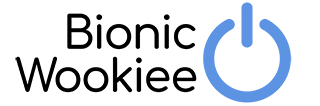
Thankyou, very useful post for this novice considering looping! I have used an Accuchek combo for the last ~5 years and an Android phone (Pixel 1) for ~2. Sounds like I would be comfortable with your setup.
Interesting !!!
Really useful information. My 10 year old son is currently using Loop but it’s interesting to see the alternatives
As ever David, this is a really useful article for someone like myself who’s researching looping options. I’d initially discounted AndroidAPS as my iPhone may as well be welded to me, but you’ve got me thinking with your set up… especially as I read you have your iPhone set aside for ‘everything else’ use and the Android phone just for looping, which makes perfect sense. Much food for thought, so thank you very much for sharing.
Sorry if stupid question, but I don’t think you’ve mentioned what you use to collect BG readings ? Does looping only work with Dexcom or also Libre??
xDrip+ runs on the phone, and is collecting CGM data from either Dexcom G5 or Libre sensors. Usually I’m using Dexcom G5 (partly because it’s much cheaper) but occasionally I use a Libre sensor linked to xDrip+ via a MiaoMiao or Nightrider transmitter.
I’m a relatively new T1. Can you elaborate on the this re: G5 being much cheaper? I was under the impression they were more expensive than running the libre + miaomiao (~$50 p/week).
The G5 sensors are warrantied for 7 days. But over the last year mine have lasted an AVERAGE of 22 days, which really drops the cost.
Plus I don’t spend money on new transmitters, just replacing the batteries in old ones and resetting them.
So overall my running costs for Dexcom are around AU$1500/year as compared to $2500/year for the Libre.
Hi,
Is it compatible with the medtronic 640g?
Because ı have to use it with USB cable. 🙁
The Medtronic 640G is not compatible with any opensource closed-loop systems. You _can_ use the 640G with AndroidAPS in “open loop” mode, but then you need to manually enact each of the suggestions on the pump.
Thank you for the great post and making it all so easy to understand – I will definitely be revisiting this when I am eligible for a pump upgrade from the 640G!
Hi! The combo was actually my first pump and given the cost of my Omnipod I’m considering going back to it and trying to loop. Do you have another tiny computer system or rig? I see that in the docs but I’m not sure if that’s also a thing with the Accuchek pump. Most info seems geared more towards Medtronic looping.
You want to look into AndroidAPS, which now supports the Combo pump. The software running on that Samsung phone is talking directly to the pump via Bluetooth.
Ahhhhh….ok. Thanks! That’s what I thought it looked like but I’m super paranoid about messing something up!
Hi David,
Thanks for your post. Is there any way to have the loop on an Iphone? I’ve noticed that the xDrip+ is an android app….
Sure. I use AndroidAPS which can currently control DANA pumps, the Accu-Chek Combo, and the Accu-Chek Insight (which we don’t get in Australia).
If you want to run your loop on an iPhone currently your choice is Loop, which can control the old Medtronic pumps (and Eros Omnipods which we don’t get in Australia). Check out loopdocs.org.
Hi David,
Thanks for a great write-up. I’m planning to shamelessly copy your set up.
Just wondering if you could elaborate on deciding factors for your choice of watch.
My choice of the Ticwatch E at that point was mainly down to:
I later moved to a Ticwatch C2 (more water resistance, better battery life, etc).
Hi
Does looping control your basal? Does it suspend your pump when you are low?
Yes your basal goes up and down as required. Including down to 0 before you get low.
From when wrote the article back in 2018, are you still using the Accu-Chek Combo pump for looping or have you changed pump?
I have been doing some development wotk with some other pumps, but yes I still own the Combo and am using it at the moment.